The Mercedes-Benz service light is an essential feature designed to alert drivers when it’s time for maintenance. Whether it’s a Service A or Service B alert, this symbol appears in your instrument cluster to help maintain your vehicle’s performance and safety.
Modern Mercedes vehicles use ASSYST or ASSYST PLUS systems, which track service intervals and trigger reminders based on driving conditions. In this guide, you’ll learn how to perform a Mercedes-Benz service light reset yourself. We’ll explore model-specific procedures, troubleshoot common problems, and understand when it’s best to seek professional help.
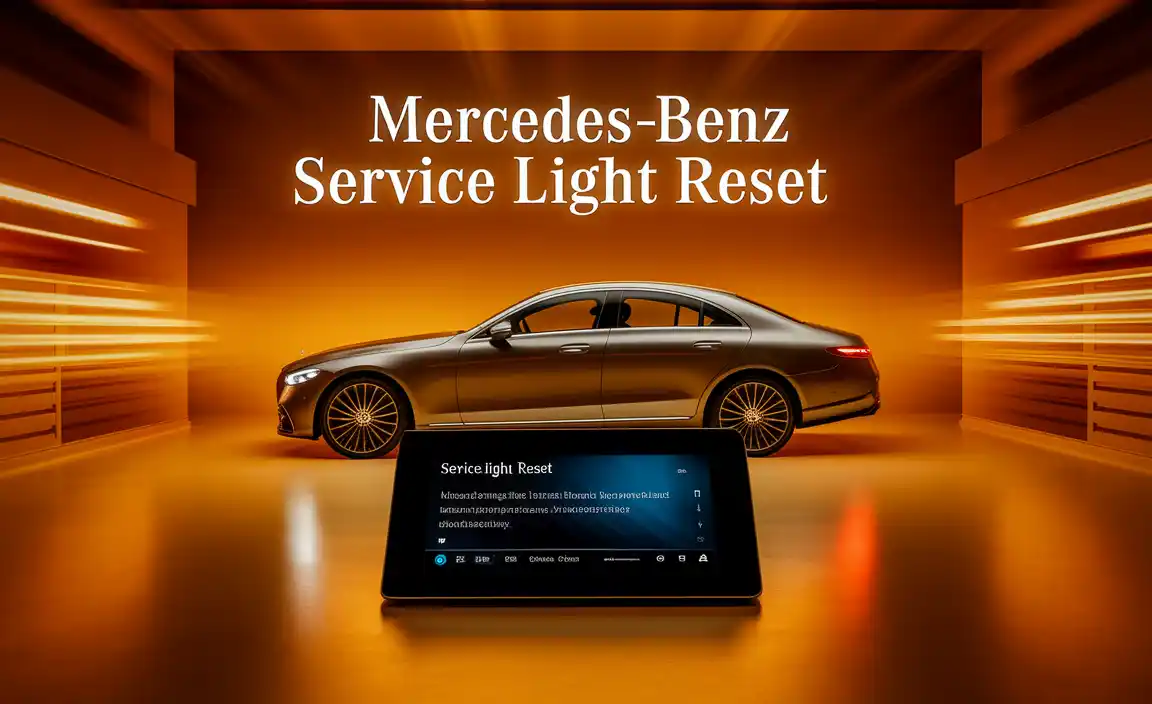
What Is The Mercedes-Benz Service Light?

The Mercedes-Benz service light warns you when it’s time for scheduled maintenance. It appears on your instrument cluster to help you stay on top of your car’s health. This light signals either Service A or Service B, depending on your car’s mileage and driving patterns.
Service A includes basic checks. These include an oil change and a brake pad inspection. Service B goes further. It checks fluids, inspects tires, and performs more detailed diagnostics.
Mercedes’ onboard systems also check for fault codes and engine issues. They use built-in technology to spot potential problems early. To view service details, press the OK button on the steering wheel. This opens the vehicle data menu. There, you can check service intervals and the overall health of your car.
This system helps ensure your car stays in good shape. By following the alerts, you keep your car running smoothly and safely.
Why You Should Reset The Service Light After Maintenance

Resetting the service light after maintenance is crucial. It ensures you track service intervals accurately. The reset starts the system fresh and helps you stay on schedule for future services.
It also prevents confusion for technicians or garages. A reset provides clear information about completed services. This makes it easier for professionals to understand your car’s maintenance history.
Resetting the light also removes unnecessary reminders. It clears outdated alerts from your screen. This lets you focus on current information and avoid distractions while driving.
Preparation Before Resetting
Before resetting the service light, perform a few checks to ensure everything is in order. Start by taking your car for a short test drive. This helps you confirm that all systems are working. Pay attention to the brakes, engine, and sensors during the drive. Make sure you don’t notice any unusual problems with the car’s performance.
Here are a few quick checks to do before resetting the light:
- Ensure the parking brake is engaged.
- Verify that actual maintenance, like an oil change or brake pad replacement, has been completed.
- Keep your service records and the maintenance date nearby for easy reference.
- If there is any problem with the car, address it first before resetting the light.
These steps will help ensure a proper reset and prevent any issues from being overlooked.
Checking For Underlying Issues
Before resetting the service light, check for any underlying issues with your car. Look for warning signs like the check engine light. This light can indicate problems with your engine or other systems.
To find out more, use an OBD2 scanner. It will help you detect fault codes that point to issues like low fluid or a malfunctioning sensor. Get detailed information about any potential problems. Address any unresolved issues before proceeding with the reset. Ignoring them could lead to more serious problems later on.
Here’s what to do:
- Look for warning signs, such as the check engine light.
- Use an OBD2 scanner to detect fault codes.
- Fix any unresolved issues before resetting the light.
These steps will help ensure your car is ready before resetting the service light.
Necessary Tools And Resources
To reset the service light, you need a few key tools. Start by accessing the vehicle data menu using the steering wheel controls. This menu allows you to interact with the instrument cluster. The owner’s manual or Android app can offer additional guidance if needed.
Here’s what you’ll need:
- Steering wheel controls to access the vehicle data menu.
- Knowledge of the instrument cluster interface.
The owner’s manual or the Android app for help.
These tools will help you avoid any issues during the reset. If you’re unsure of any steps, consult the owner’s manual or use the Android app. This ensures you can change settings correctly without any confusion.
Step-by-Step Guide To Resetting Service Lights

To reset the service light, follow these steps carefully. First, press the ignition button once. Make sure the engine does not start. The key should be in the “on” position. Next, on the left side of the steering wheel, press the “OK” button. This will bring up the vehicle data menu.
Scroll down to ASSYST PLUS and press OK. Follow the on-screen instructions to begin the reset process. Finally, confirm the reset by selecting the service symbol. If you need more help, refer to your tech resources or the Merc app.
Here’s a quick guide:
- Press the ignition button once without starting the engine.
- Press the “OK” button on the left side of the steering wheel.
- Scroll to ASSYST PLUS and press OK.
- Follow the on-screen instructions to activate the reset.
- Confirm the reset by selecting the service symbol.
Model-Specific Instructions
Model-specific instructions vary by Merc. Check your owner’s manual or vehicle data menu for the exact steps. Use the tech support or Android app for detailed guidance.
Mercedes E350 Reset Procedure
To reset the service light on a Mercedes E350, turn the ignition to position 1. This activates the electrical system without starting the engine. Next, use the navigation buttons on the steering wheel. Scroll through the options and highlight “Service Interval.” Once highlighted, press OK to confirm the reset. This will reset the service light and keep your Merc in top condition.
Other Popular Models
| Model | Reset Method |
|---|---|
| C-Class | Via steering wheel buttons → Vehicle Data → Service Menu |
| GLC | Requires ignition at level 1, then ASSYST navigation |
| S-Class | Often uses touchscreen and steering controls |
Importance Of Regular Maintenance
Regular maintenance is key to keeping your Mercedes-Benz running at its best. It ensures that your engine performs at its highest level, providing you with smooth and efficient power.
Maintenance also allows you to identify problems early before they become major issues. By staying on top of regular checks, you can keep your Merc reliable and extend its life. Proper maintenance also protects the vehicle’s resale value, ensuring that it remains a worthwhile investment.
- Maintains peak engine performance and power.
- Identifies issues early through control checks.
Improves long-term reliability and resale value.
When To Seek Professional Assistance
If the service light or error stays on after you reset it, seek professional help. This means something may still be wrong with your Mercedes-Benz.
If you notice issues with the brake system, engine, or electronics, a technician should inspect your vehicle. These problems may need advanced diagnostic tools or repairs that are best handled by a Merc expert. Getting help early can save you from bigger issues and higher costs later.
Final Tips For Mercedes-Benz Maintenance

- Use a logbook to track all services.
- Set reminders on your smartphone or Android device for upcoming maintenance.
- Perform manual checks in addition to the system alerts.
- Regularly inspect your car, just like you care for your home.
Tracking your car’s maintenance helps you stay on top of service dates. A logbook, whether digital or paper, can help you remember important tasks. Setting reminders on your smartphone or Android device ensures that you never miss a service.
It’s also wise to conduct manual checks to catch any issues the system might miss. Regular inspections are essential for keeping your Mercedes-Benz running smoothly and preventing costly repairs.
FAQs
1.What Does The Service Indicator Mean On A Mercedes-Benz?
The service indicator is a reminder. It tells you when your Merc needs routine service based on mileage or time.
2.Can I Reset The Service Light Without Servicing The Vehicle?
Yes, you can reset the service light. However, it is not recommended. Always complete the necessary maintenance first.
3.What Happens If I Ignore The Service Reminder?
Ignoring the reminder can cause issues. It may lead to performance problems, fault codes, or even engine damage.
4.How Do I Know If It’s Service A Or Service B?
During startup, check the screen. It will show the specific service message, indicating Service A or Service B.
5.Is The Reset Process The Same For All Mercedes Models?
No, the reset process differs slightly. It depends on the model and year of your vehicle.
6.What Is The Difference Between Service A And Service B?
Service A typically includes an oil change and a brake pad inspection. Service B includes more checks, like fluid inspections and tire evaluations.
7.How Often Should I Perform Service A And B?
Service A is recommended after 10,000 miles or 1 year. Service B typically follows after 20,000 miles or 2 years.
8.Can I Reset The Service Light Myself?
Yes, you can reset the light yourself. Just access the vehicle data menu and follow the on-screen steps.
9.When Should I Seek Professional Assistance?
Seek help if the service light stays on after a reset. Also, consult a professional if you notice issues with the brake system, engine, or electronics.