Pre-Collision Assist is a safety feature that can help prevent accidents by automatically applying brakes if it senses an imminent collision.
However, it can be frustrating when you get a message saying “Pre Collision Assist Not Available” or the system fails to work correctly. As a car owner, it’s essential to understand the implications of this warning and take appropriate action to ensure your safety on the road.
Here, we will delve into why it may not be available and the steps you can take to address this issue effectively. Stay informed and empowered when facing this situation with your vehicle by gaining valuable insights from our professional guide.

Symptoms Of Pre Collision Assist Not Available
Pre-collision assistance not available may present symptoms such as:
- A malfunction warning light on the dashboard.
- Disabled automatic emergency braking system.
- Disabled pedestrian detection feature.
- And potentially limited speed limit functionality.
These symptoms may indicate issues with the radar sensor, lane-following assist, lane-keeping assist, or other components of the pre-collision system. In such cases, it is advisable to have the system checked by a qualified technician to ensure proper functioning and safety.
Causes Of Pre-Collision Assist Why Is Not Available
There are several potential causes for the Pre-Collision Assist system to be unavailable. Here are some common reasons:
- Heavy snow, rain, spray or fog.
- The system is currently unable to function.
- The radar’s alignment is off.
- A dirty or obstructed windshield hinders the camera’s view.
- An extreme amount of heat surrounded the camera.
If you encounter the “Pre-Collision Assist Not Available” message, it’s advisable to address these potential causes promptly to restore the functionality of this critical safety feature in your vehicle.
6 Steps To Fix Pre Collision Assist Not Available Problem

Pre-collision assist is crucial in averting and lessening collision impact, improving driver alertness, and decreasing collision-related harm. The system’s specifications contribute to safer driving experiences, promoting better driving habits. Here are seven steps to help fix this problem:
Step1:Restart Your Vehicle
Restarting the vehicle is a vital first step if your vehicle’s pre-collision assist is unavailable. This can often rectify minor software or module malfunctions, effectively resetting the system to restore functionality. Following this step, you can initiate a fresh diagnostic scan to ensure the system is fully operational.
Step2:Check For Any Obstructions

Check for any obstacles obstructing the degree camera, sensor, or module. Ensure no physical obstructions like dirt, snow, or debris are on the windshield or around the distance indication camera.
Obstructions can interfere with the proper functioning of the pre-collision assist system. Verify sensor alignment to prevent potential blockages.
Step3:Verify Sensor Alignment
To maintain pre-collision assist functionality, ensuring correct sensor alignment is crucial. Misaligned sensors can lead to inaccurate collision alerts, impacting the system’s accuracy.
Regularly verifying sensor alignment is necessary to avoid malfunction and maintain pre-collision assist specifications. Proper sensor alignment directly influences collision alert accuracy and overall system performance.
Step4:Update Software
Regularly keeping the pre-collision assist software up to date is crucial for optimal performance. Outdated software can lead to malfunction and inaccurate alerts.
These updates are essential for enhancing the specifications and ensuring the system stays aligned with Ford specifications. By updating the software, you can significantly improve the accuracy of pre-collision assist alerts.
Step5:Perform A Diagnostic Scan
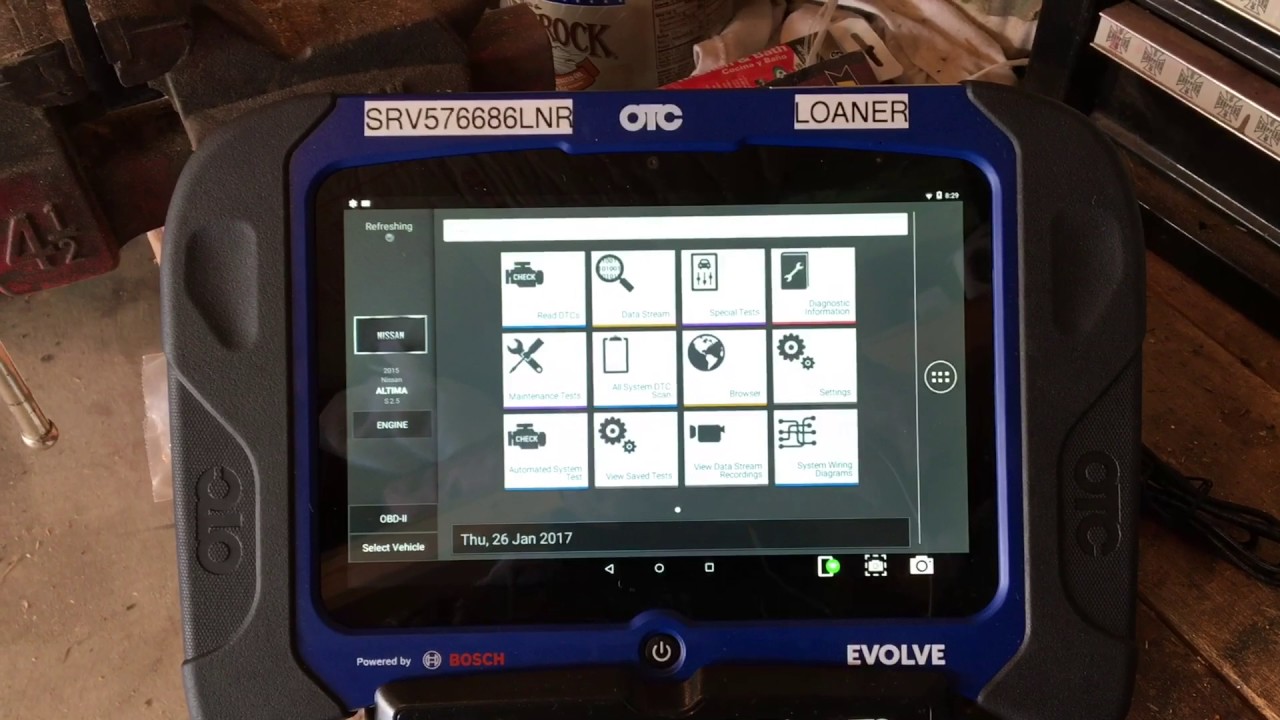
Performing a diagnostic scan can uncover pre-collision assist module malfunctions and sensor issues. Regular scans prevent fuse malfunction and aid in troubleshooting alert and audible problems.
These scans also assess pre-collision assist functions, ensuring optimal performance. By utilizing a diagnostic scan, potential issues can be identified and resolved to maintain the accuracy and functionality of the system.
Step6:Reset The System
If you encounter minor malfunctions, consider resetting the pre-collision assist module. This can alleviate interior mirror alert issues and rectify remote start malfunction.
A system reset also addresses adaptive cruise control and steering wheel alert malfunctions, ensuring optimal performance. Regular resets can help prevent future issues and ensure the system functions accurately.
Tips For Preventing Future Issues With Pre-Collision Assist

Pre-Collision Assist is an important safety feature in many modern vehicles but can sometimes cause issues.
By following these tips, you can help minimize the chances of encountering issues with Pre Collision Assist and ensure that it remains a reliable safety feature in your vehicle. Here are some tips to help prevent future problems with Pre Collision Assist:
- Regularly Check For Software Updates: Manufacturers often release software updates to improve the performance and reliability of safety features. Check for updates and have them installed by a certified technician.
- Keep The Sensors Clean: The sensors responsible for detecting potential collisions can become dirty or obstructed over time, affecting their effectiveness. Regularly clean the sensors to ensure they are dirt, debris, or ice-free.
- Maintain Proper Vehicle Maintenance: Keeping your vehicle in good condition can help prevent issues with Pre Collision Assist. Follow the manufacturer’s recommended maintenance schedule and address any mechanical or electrical Problems Promptly.
- Familiarize Yourself With The System’s Limitations: While Pre Collision Assist is designed to assist drivers in avoiding collisions, it may not be able to prevent all accidents. Understand the system’s limitations and remain attentive and focused on the road.
Conclusion
If you are experiencing issues with your Pre Collision Assist system, it is essential to take immediate action to ensure your safety on the road. Following the troubleshooting steps mentioned, you can fix the “Pre Collision Assist Not Available” problem.
However, if the issue persists or you are unsure about performing these steps yourself, it is recommended to seek professional help. Additionally, regularly update the software and perform diagnostic scans to prevent future problems with your Pre-Collision Assist system.
Remember, maintaining the functionality of this safety feature is crucial for the overall safety and well-being of both you and other drivers on the road.
Frequently Asked Questions
1.What Are The Consequences Of Pre-Collision Assistance Not Being Available?
The consequences of Pre-Collision Assist not being available include an increased risk of collision and reduced safety features such as collision warning, automatic emergency braking, pedestrian detection, brake support, lane following assist, and lane-keeping assist not functioning correctly.
This could lead to a higher likelihood of accidents and injuries due to the system’s absence. It is crucial to ensure that all safety features, including radar sensors, forward collision avoidance assist, and similar threads, are operational to maximize vehicle safety.
2.Why Is Your Precollision System Not Working?
If your pre-collision system is not working, it could be due to several reasons. Some common issues that may cause the malfunction include a sensor failure, radar sensor misalignment, or outdated software.
It is recommended to check the radar sensor alignment, ensure the sensors are clean and free from obstructions, and update the software if necessary to ensure proper functionality. If the problem persists, it is advised to consult a qualified technician for a thorough inspection and diagnosis.
3.Carplay And Park Assist No Longer Available?
You have listed various terms related to vehicle safety technologies and systems, as well as automotive features and functionalities. However, it seems there is no explicit question posed in your text.
4.Getting The Same Warning Intermittently Wtf Ford?
If you receive the same warning intermittently, this could be due to various factors. Some potential causes for this issue could be related to the collision warning system, automatic emergency braking, pre-collision system, pedestrian detection, brake support, speed limit settings, radar sensor malfunctions, lane following assist, lane keeping assist, or other features of your vehicle’s safety systems.
You are advised to have your car inspected by a qualified technician to diagnose and address the issue promptly.
5.Where Is The Ford Pre-Collision Assist Sensor Location?
The location of the pre-collision assist sensor on a Ford vehicle may vary. Typically, it is found behind the front bumper cover or grille. It’s best to consult your vehicle’s owner manual or a professional mechanic for specific information. Regular maintenance and cleaning can help prevent malfunctions.
6.Can You Turn Off Pre-Collision Assist Ford?
It is possible to turn off pre-collision assist on Ford vehicles. Disable the collision system in your vehicle’s dashboard or infotainment system to turn off this feature. However, remember that disabling it may reduce the safety of your car, so consult with a Ford dealership or mechanic before making any changes.
7.At What Speed Is Pre-Collision Assist Active?
The activation speed of the pre-collision assist varies by vehicle make and model. Generally, it becomes active at speeds above 3-10 mph. Utilizing sensors, it detects potential collisions and automatically applies brakes if necessary. Refer to your vehicle’s owner manual or contact the manufacturer for specific information on pre-collision assist speed thresholds.
Leave a Reply