The Ford Explorer has been a popular choice among drivers for decades. It is known for its rugged capabilities and spacious interior. However, like any vehicle, it is not immune to mechanical issues.
One common problem Explorer owners have reported is the “Check Charging System” warning message. This warning can be alarming, leaving drivers wondering what to do next. Here, we will delve into the potential causes of this issue and provide some helpful tips on addressing it.
Our goal is to provide a comprehensive understanding of the Ford Explorer “check charging system” warning and equip drivers with the knowledge they need to keep their Ford Explorer running smoothly.
Whether you are a current Explorer owner or are considering purchasing one, this article will serve as a valuable resource for understanding and troubleshooting this problem.
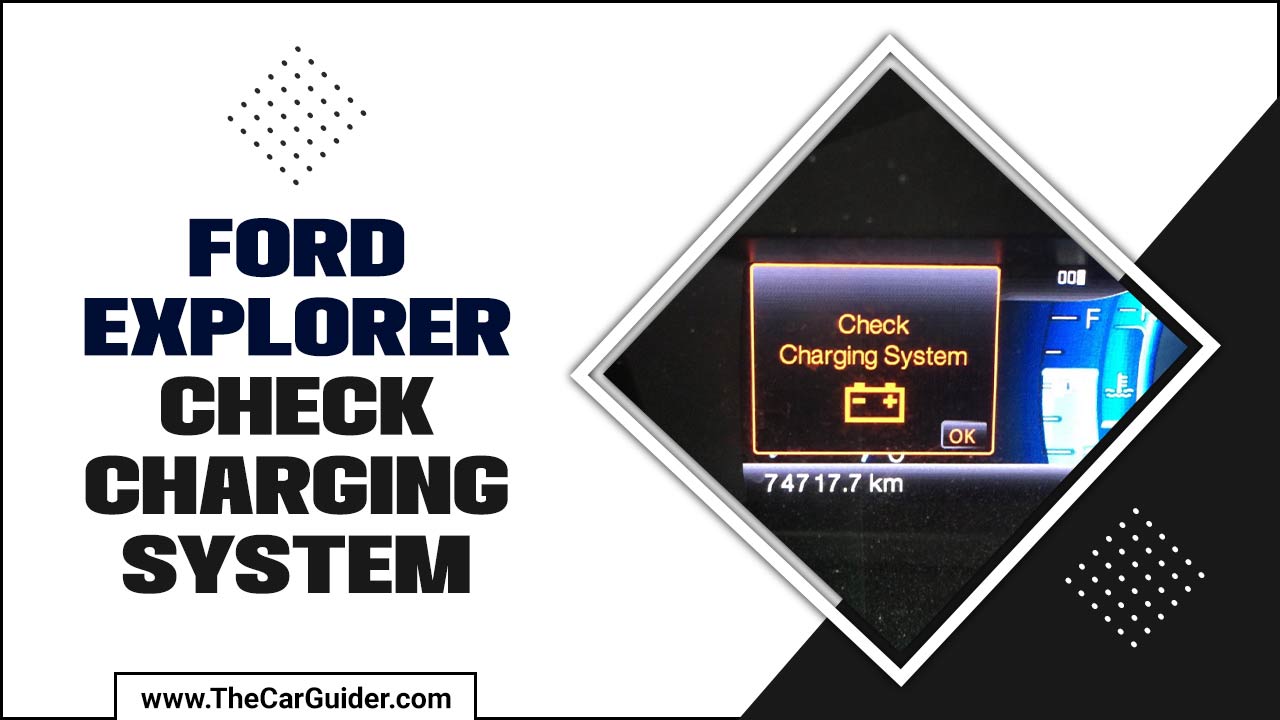
Key Takeaways:
- The ” Ford Explorer Check Charging System” warning indicates issues with the alternator, battery, or voltage regulator.
- Common causes: faulty alternator, weak battery, damaged wiring, or voltage regulator malfunction.
- Immediate inspection by a mechanic is recommended to prevent further damage. Regular checks of the battery and charging system ensure vehicle reliability.
Diagnosis of Ford Explorer “Check Charging System” Warning

Check charging system” warning in a Ford Explorer indicates an issue with the vehicle’s charging system. This system charges the battery and provides electrical power to the vehicle’s various components. When this warning appears, it is important to have the charging system inspected and diagnosed by a qualified mechanic as soon as possible.
Common causes of the “Check Charging System” warning include
- A faulty alternator,
- A weak or failing battery,
- Loose or corroded battery cables or
- A problem with the voltage regulator.
It is not recommended to continue driving the vehicle with this warning illuminated, as it may result in a complete loss of electrical power and potentially leave you stranded.
To resolve this issue, it is best to take your Ford Explorer to a certified Ford dealership or a trusted automotive repair shop. They can thoroughly inspect the charging system, diagnose the problem accurately, and provide the necessary repairs or replacements.
The Charging System: Components And Functionality

The Ford Explorer is a popular SUV known for its rugged design and exceptional performance. Its charging system is one critical component contributing to its seamless operation.
The charging system in a vehicle, such as the Ford Explorer, maintains the battery’s charge while the engine is running and supplies electrical power to various components. It consists of several key components that work together to ensure proper functionality.
- Alternator: The alternator is the main component of the charging system. The engine drives it through a belt and generates electrical energy to charge the battery and power the electrical system when the engine is running.
- Voltage Regulator: The voltage regulator ensures that the electrical output from the alternator is controlled and kept within the correct range. It regulates the voltage to prevent the battery from overcharging or undercharging.
- Battery: The battery stores electrical energy and provides it when the engine is not running or when the electrical demand exceeds the alternator’s output. It also acts as a stabilizer for the electrical system.
- Wiring And Connectors: The charging system is connected through a network of wiring and connectors that deliver electrical power.
Common Causes Of The “Check Charging System” Warning

- Faulty Battery: A weak or failing battery is one of the most common causes of the “Check Charging System” warning. This warning may appear if the battery cannot hold a charge or is not supplying enough power to the vehicle’s electrical system.
- Malfunctioning Alternator: The alternator charges the battery while the engine is running. If it is not functioning properly, the battery may not receive enough charge, leading to a warning message.
- Loose Or Damaged Wiring: Loose or damaged wiring connections between the battery, alternator, and other components can cause voltage fluctuations, triggering the warning. It is essential to check for any loose or corroded connections.
- Faulty Voltage Regulator: The voltage regulator controls the amount of electricity that the alternator generates.
What’s the Solution?

To address the “Check Charging System” warning in your Ford Explorer, inspect the battery connections to ensure they are clean and tight. Use a multimeter to check the battery voltage, which should be around 12.6 volts when the engine is off and between 13.8 and 14.8 volts when running.
Examine the alternator belt for wear or looseness and listen for any unusual noises from the alternator. If the issue persists, use an OBD-II scanner to read any diagnostic trouble codes and consult a professional mechanic for further diagnosis and repair.
Battery Issues: Diagnosis And Solutions

Inspect for corrosion or loose terminals. Clean connections with a mixture of baking soda and water. Test the battery voltage with a multimeter. A healthy battery should show around 12.6 volts when off and 13.8–14.7 volts when the engine runs.
If you are experiencing battery issues with your Ford Explorer, it is important to diagnose the problem accurately and find suitable solutions. Here is some information to help you understand and address battery issues in your Ford Explorer:
- Check Battery Age: The average lifespan of a car battery is around 3-5 years. If your battery is older than this, it may be time for a replacement.
- Look For Visible Signs Of Damage: Inspect the battery for any signs of leakage, corrosion, or loose connections.
- Test The Battery Voltage: Use a multimeter to measure the battery voltage. A fully charged battery should read around 12.6 volts or higher.
- Check The Charging System: A faulty alternator or voltage regulator can cause battery issues. Test the charging system to ensure it is functioning properly.
Alternator Problems: Symptoms And Troubleshooting

The alternator plays a crucial role in the vehicle’s electrical system. It charges the battery and powers the various electrical components. Alternator problems in a Ford Explorer can cause various symptoms and may require troubleshooting to identify the issue. Here are some common symptoms of alternator problems in a Ford Explorer:
- Dimming Or Flickering Lights: If your headlights or interior lights dim or flicker while driving, it could indicate a problem with the alternator.
- Battery Warning Light: If the battery warning light on your dashboard illuminates while driving. It indicates an issue with the alternator.
- Difficulty Starting The Vehicle: A faulty alternator can lead to a drained battery, making it difficult to start the vehicle or causing it not to start at all.
- Electrical Issues: Alternator problems can cause electrical issues such as malfunctioning power windows, erratic dashboard instrument readings, or a malfunctioning radio.
- Dead Battery: If your battery constantly dies or loses charge quickly, it may be due to a failing alternator, which is not properly charging
Troubleshooting Alternator Problems

How Do You Check The Charging System On The Ford Explorer?

To check the charging system on your Ford Explorer, follow these steps:
- Start by turning off the vehicle’s engine.
- Open the hood and locate the battery.
- Inspect the battery terminals for any signs of corrosion or damage.
- Use a multimeter to test the battery voltage. A fully charged battery should read around 12.6 volts.
- Start the engine and retest the voltage while the engine is running. The voltage should increase to around 13.5 to 14.5 volts, indicating that the alternator is charging the battery properly.
- If the voltage readings are outside these ranges, it may indicate a problem with the charging system that requires further inspection by a professional mechanic.
Conclusion
The Ford Explorer “check charging system” warning on Ford Explorer models is a common issue that should not be ignored. It is important to address this issue promptly and seek help from a trusted mechanic or dealership to diagnose the root cause and find a solution.
Ignoring the warning can lead to further damage and potentially put your safety at risk. In the meantime, it is recommended to regularly check the vehicle’s battery and charging system and report any issues to a certified Ford service center.
By addressing this issue promptly, you can ensure the longevity and reliability of your vehicle. Thank you for reading, and best of luck with your Ford Explorer.